Your Guide To QuickBooks Online
QuickBooks Online (QBO) is Intuit’s push into the cloud accounting future. Like Xero, QBO sees the value of the cloud in its lower costs, mobility and powerful integrations. The target users for QuickBooks Online are small to medium sized businesses and they are not yet targeting the larger businesses with their more complex requirements.
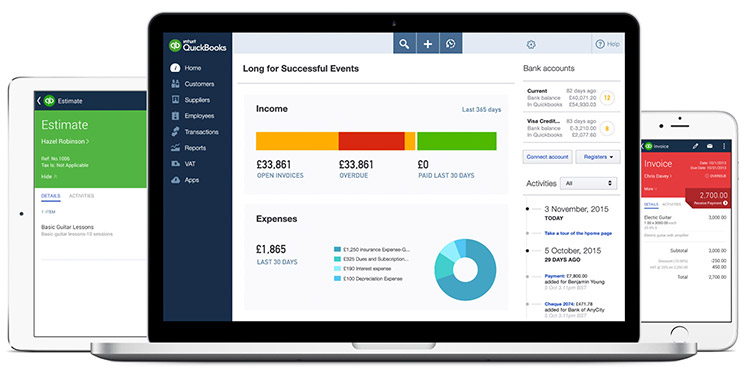
QBO is designed to handle all of the basics accounting and financial needs of a small to medium size business, from quoting right through to invoicing and reconciling bank transfers.
Being cloud based, like Xero, you can access QuickBooks Online anywhere as long as you have a reasonable internet connection, also meaning that you can share your information with others in real time. This is highly beneficial for accountants and bookkeepers who like to keep abreast of daily business activities.
QuickBooks Online User Interface
A big reason to move from old (outdated) accounting software to a new package is to improve the user experience: the QuickBooks user interface is simple and intuitive. Navigation via the side panel makes it easy for users to find what they want and the dashboards provide a high level view of the business at a glance. Vibrant colours and a money bar indicating various stages of receiving or making payments all help to create an easy to use and enjoyable experience. Layout is logical and well-structured making it simple to learn where things are.
QuickBooks Online Transactional Functionality
QuickBooks Online features ticks all of the same boxes around processing transactions as its main competitors. It provides quick and easy creation of quotes and invoices to be sent to your customers as well as pay now functionality for invoices sent to customers through integrations with the likes of PayPal. The invoicing and quoting functions allow you to get paid more quickly, but also allow you, as business owner, to track the progress of all outstanding invoices in the system in real time. The money bar is a simple, yet powerful tool to help you assess what future cash flow to expect, what has been paid recently, as well as who is overdue and needs chasing. This makes reviewing your accounts simple and pain-free.
Purchase orders operate in much the same way as quotes and invoices. Purchase orders for goods can be created and emailed to suppliers directly and converted into a bill once an invoice is received.
Expenses are also simplified with a snapshot of receipts being able to be captured in real time as they occur using the mobile application.
The quoting, invoicing, purchase order and expensing functions manifest the framework for the rest of the QBO system. Customising all of your documents with your logo and layout allows you to stay on brand with your customers and suppliers.
QuickBooks Online Live Bank Feeds
The simplicity and ease of use of the transactional functions is amplified when combined with the live bank feeds feature of QuickBooks Online. Live bank feeds connects your accounting software to one or many of the bank accounts or credit card accounts used by your business. Previously, reconciling transactions in your accounting software had to be done manually by finding the same transaction on your bank statement. Ultimately, this is time consuming, labourious and prone to error distracting you from the important issues within your business. QBO’s live bank feeds lets you reconcile both sets of data (from QBO and from your bank account) in real time with the simple click of a button. Recurring payment data will be captured and remembered by the system to simplify future processes.
QuickBooks Online Inventory Management
For those in the retail, wholesale or manufacturing industry, inventory management is a must. Similarly, if you are a service business keeping parts, then controlling stock is crucial. QuickBooks Online has a basic inventory feature to its higher end package allowing for inventory to be created and tracked. Basic product costing and stock management is available, but for more detail you are better integrating your QuickBooks package with the likes of one its inventory management partners.
QuickBooks Online Reports
Financial reporting in QuickBooks Online is simple with a range of standard reports broken down into the various areas of your business from accounts receivable, accounts payable and expense reports. Each can be customised to suit your criteria and are able to easily be exported to Excel for you own manipulation. Graphical representations are a real bonus to simplify the presentation of information for the end user.
QuickBooks Online Mobile App
A key part of the attraction to any cloud based application is the power of mobility. Being able to assess and transact within your business when you aren’t at the office or in the store is to be expected these days. QuickBooks Online has a mobile application for iOS, android and tablet that can be accessed on the go at any time.
Work can be conducted offline, for when you don’t have access to the internet and any changes made will be updated once you’re back online. The applications are stable and mirror the user interface of the browser app so that you feel right at home.
Emails with quotes, invoices and purchase orders can be sent on the go from your mobile or tablet meaning you can get more work done when you’re out on the road. Mobility is a consideration that has been well researched by QBO to provide a class-leading solution.
QuickBooks Online Security
Your financial information and customer’s data security should be a top priority when deciding on a new accounting package. QuickBooks Online provides bank level security for your data with secure hosting of your information following best practises for the banking industry.
Backups are automated with no need to store your data externally for peace of mind. QuickBooks does provide the option to export any or all of your data at any time, meaning you can always access your valuable information in any format that you want. QuickBooks Online has an uptime figure of 99.8% with multiple backup servers ready to step in to keep providing an ongoing service to your business.
QuickBooks Online Plus
The Plus Package is QuickBooks Online top level package with all of the features included. On top of the essentials plan, the most obvious upgrade is inventory tracking and access for multiple users. In addition, you have access to budgeting functions that were previously unavailable, more in depth reporting, greater scope for categorising transactions and time tracking for employees.
***** QuickBooks Online Plus comes standard with all of our bookkeeping packages *****
QuickBooks Online Integration & Add Ons
The accounting system is one component of running most businesses in the modern day. Regardless of your business or industry type, there will undoubtedly be other systems that could enhance the productivity of your business. These can include job management software for trade and field service firms, time tracking or point of sale for retail or hospitality and project management for those businesses offering professional services. QBO sits at the heart of an ecosystem of applications that can all be integrated seamlessly into your accounting system.
This means transactional data from business operations can be handed across and reconciled against your bank data in an instant or stock level can be passed across to be accounted for. A big positive of QuickBooks Online is its integration network.
Charnwood Bookkeeping is a QuickBooks Online ProAdvisor
All of our bookkeeping packages come with QuickBooks Online Plus as standard, however you can use the software of your choice, ie. Sage or Xero. The price for Sage and Xero is higher and will suit more complex or larger businesses.
Software training and support is included in our bookkeeping packages. We will also transfer any data from your old accounting system and get you up and running quickly.
If you would like to learn more about QuickBooks Online or our bookkeeping packages, please contact us for a FREE, no obligation, consultation.
